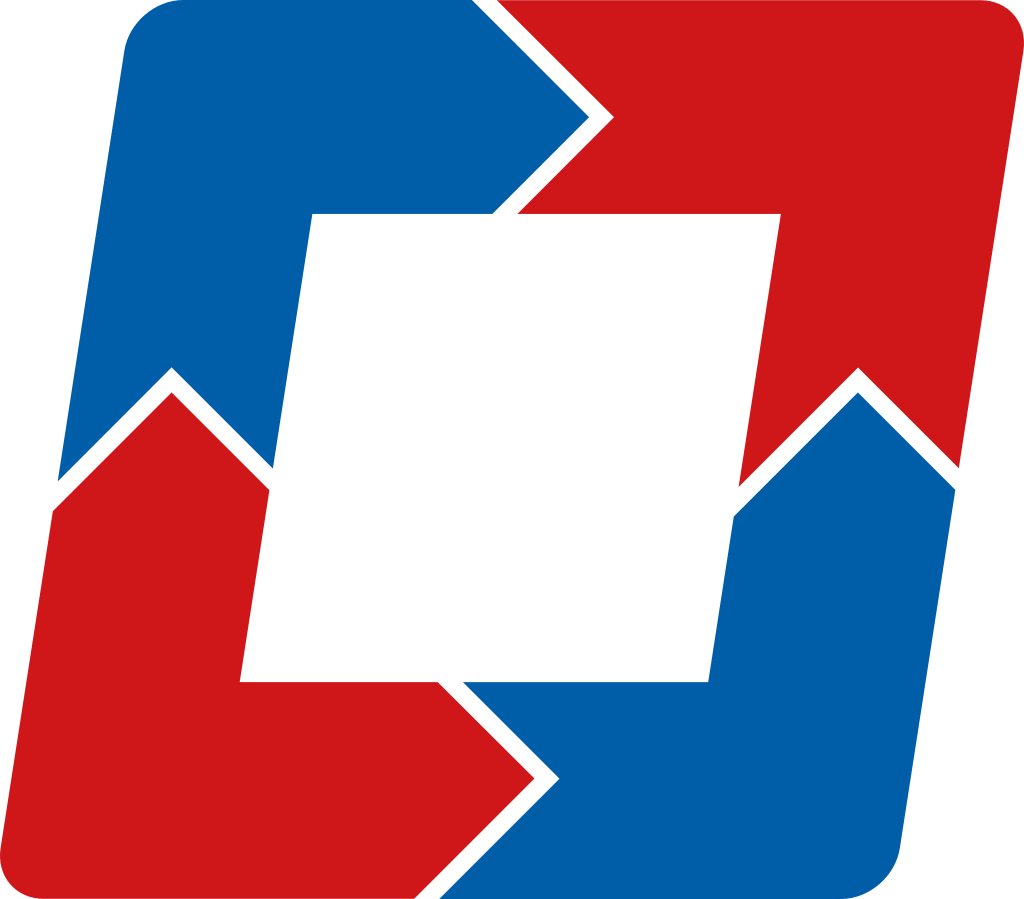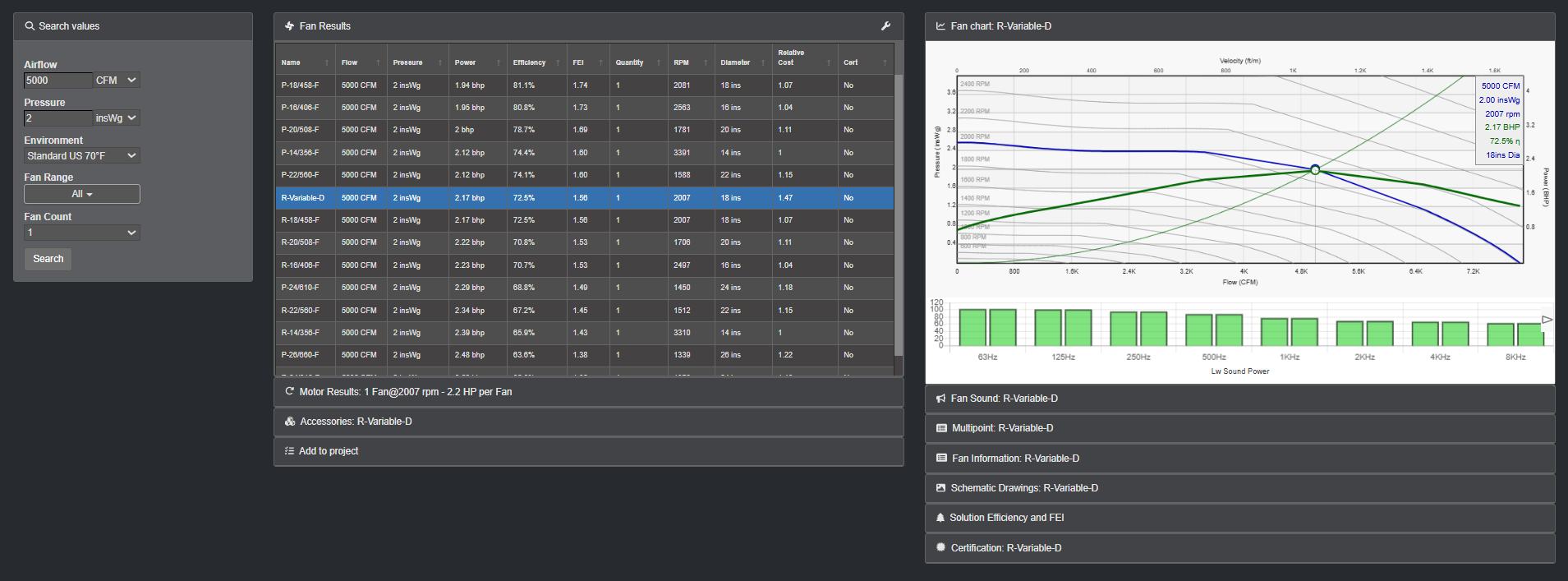
Contact us for more information
Fan Selection Software
Powered By Computair

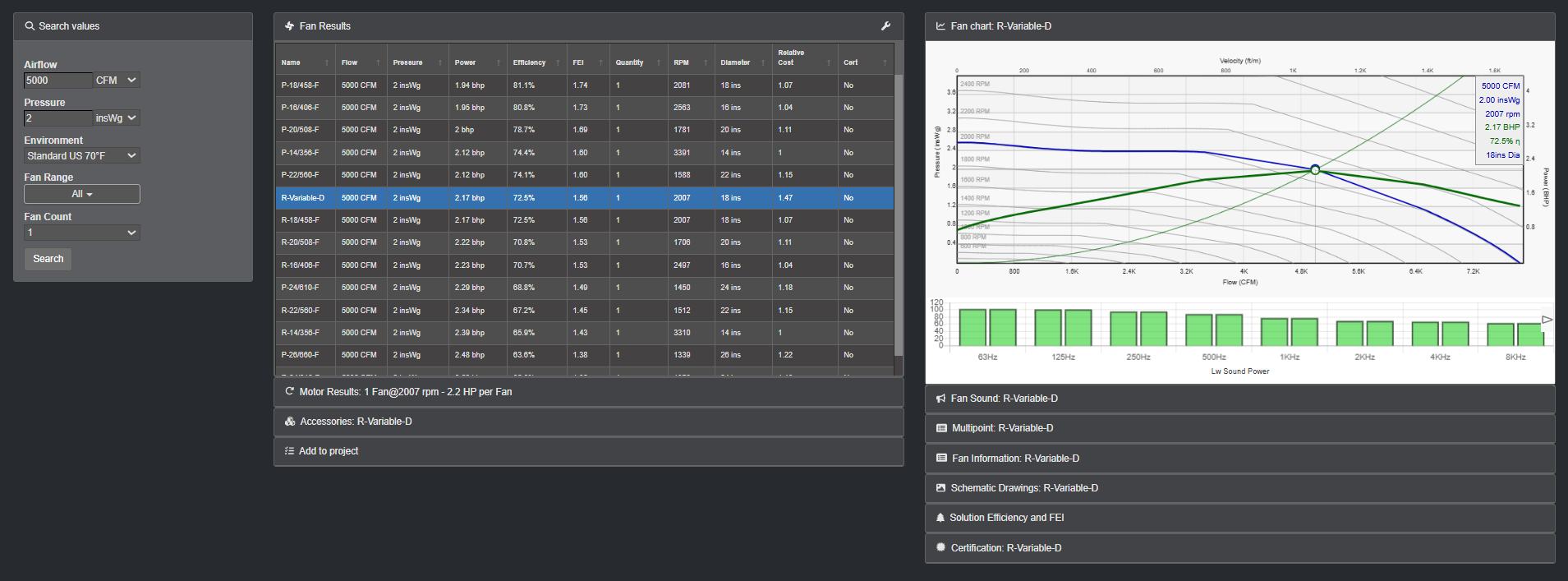
WebFAN is an extremely powerful fan selection software service. It has been carefully designed to support any fan type and fits into the way your business operates. It has been designed to support your sales staff and agents but also can be used as an engineering tool.
It’s modular and starts by using the Base Selector and then adding the best modules to fit the fan type and way it needs to be used. It is designed for Small/Medium Enterprise (SME) companies although is in use by much larger companies throughout the world.
The modular approach allows for very competitive pricing for smaller companies and start-ups enabling them to start small and add extra functionality when they need it at a price point to suit their budget. The Base selector is very powerful and as well as providing basic selection functions also has many features as standard such as advanced efficiency/FEI handling.
So however big or small and whatever fan wherever in the world, WebFAN can be easily configured to fit the requirement perfectly.
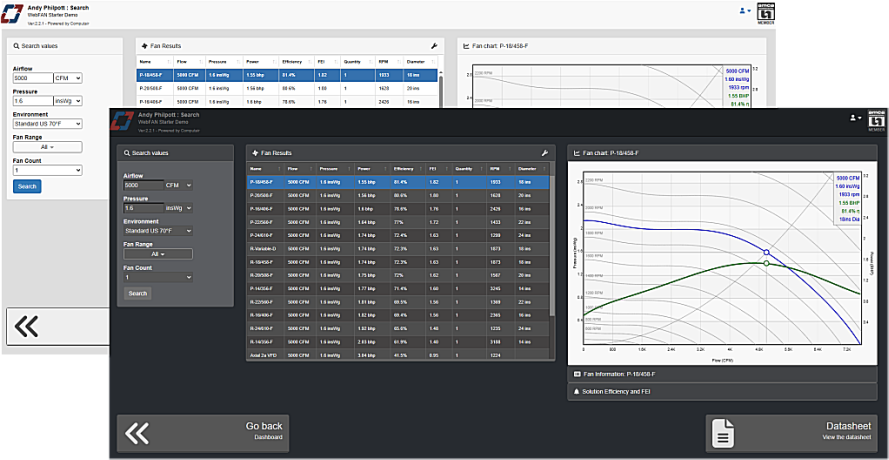
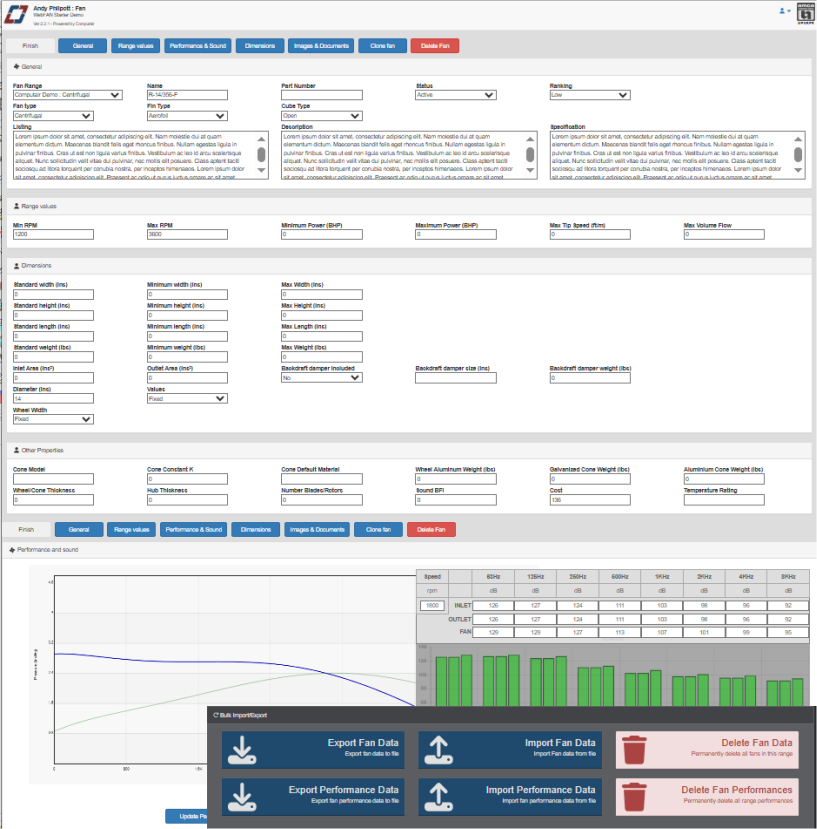
Setting up the base selector
Put simply, you brand the service to your company, setup your fan data in WebFAN, add your users and… you’re ready to go!
To be able to make any fan selection WebFAN obviously needs data describing the fans and their performance. WebFAN has extensive tools to make this as quick and easy as possible. Don’t worry if your data is not in the best of shape or only in a previous selector, we can help and have done so many times for new users of WebFAN. Our tools are designed to make it as quick and easy as possible. You don’t have to put all your data in in one go you can do it as and when is convenient to you.
As a cloud service, the people who use it will need an account to logon and make their selections. Unlike desktop software this allows you manage and control your users which may be important if you’re using it in a competitive sales environment.
Making a selection
Any user can make a fan selection simply by clicking on the search button from their dashboard. This takes them to the selection screen. It’s very easy to use and they can find the fan they need within seconds. All they need to do is specify their operating point and make a selection from the fans which can provide the performance required.
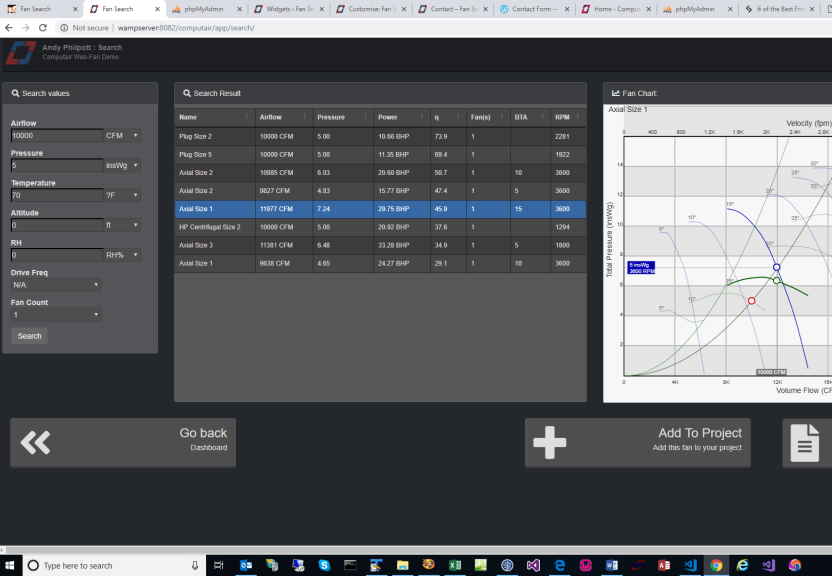
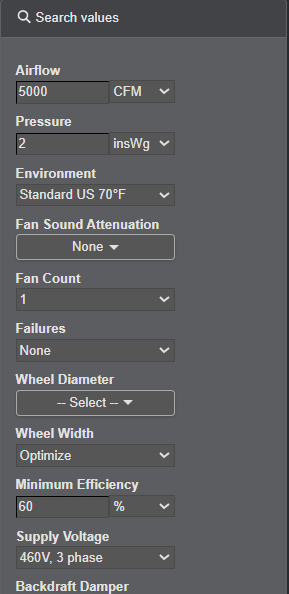
Define the operating point
When you are searching for a fan you need to tell WebFAN the operating point you need.
The Base Selector uses the key values of required airflow and pressure (either static or total). It also allows you to specify the density. This can be standard air or you can specify the parts that affect the density: temperature, altitude and relative humidity.
You can also specify the fan range if known which provides a filter on the fans returned meaning you only see fans relevant to your search. You can also specify how many fans you want to use with the default being fans in parallel.
The use of all appropriate units of measure is possible. Additionally you can set the defaults to SI or US Pound Inch.
Once the operating point details have been provided you can search for fans that best meet the requirement. Please Note: The ‘Search values’ panel is highly configurable and can be easily modified to meet your needs. There is also the Advanced Search Values panel that is available as an extension, if required.
Analyzing the results
Once a selection has been requested, all the appropriate fans on the system are tested for the operating point and a list of the fans that best fit are returned. This usually lists the most efficient fans first but the sort order can be changed to another result field if required.
The person selecting can then analyze the results by clicking through the list and viewing the associated selection result including the fan curve which gives many useful indications of suitability of the fan.
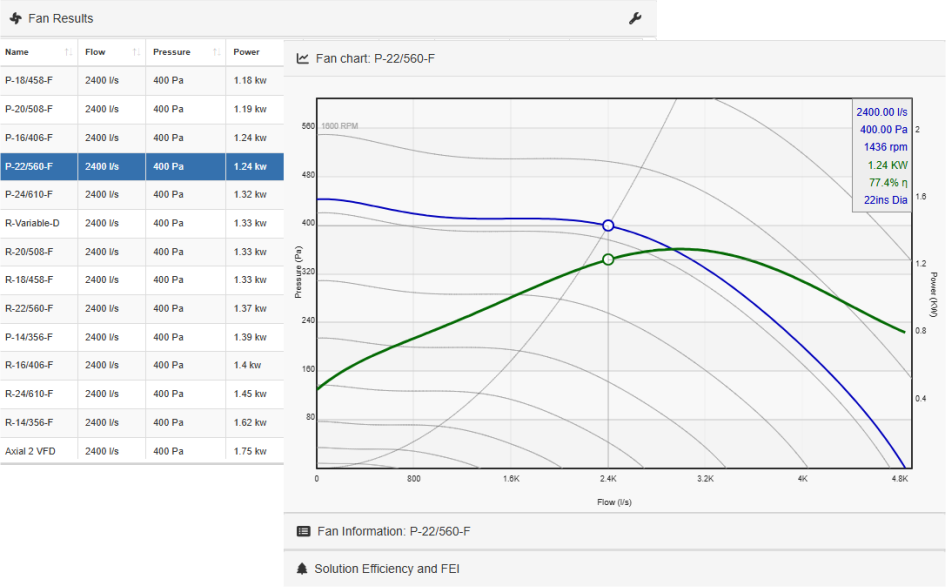
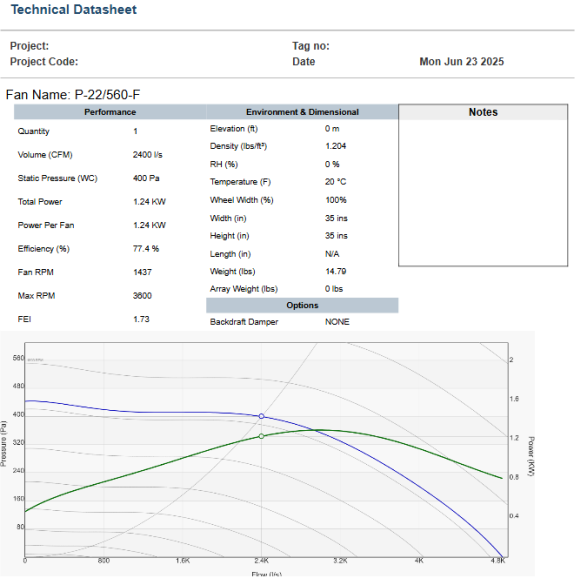
Generating a datasheet
Once the best fan has been selected, it is possible to generate a datasheet that can be used for a sales submittal or engineering report.
The Base Selector provides a choice of datasheet templates and you can pick the one that bests suits your company and you can also brand it by adding your company name & logo etc. If you need a unique datasheet customized to your company requirements, Computair can offer this as an add-on to your package.
Feel good features
Computair spent two years of research and development (R+D) time to create a new fresh user interface for their fan selection software. Part of this R+D was to look at the platforms and browsers the software would need to run on. Whilst the personal computer (PC) is the main platform we have ensured its accessibility for tablet and mobile use. We also looked at making the user interface intuitive and ergonomic, so anything you need should only ever be one click away. This is why WebFAN has been so well accepted by its users. There are also some user preference options available, for example, themes where the user can use light or dark colours and select their language preference.
WebFAN is quick, powerful, accurate and user friendly which has made it a leading selection platform in the world today.
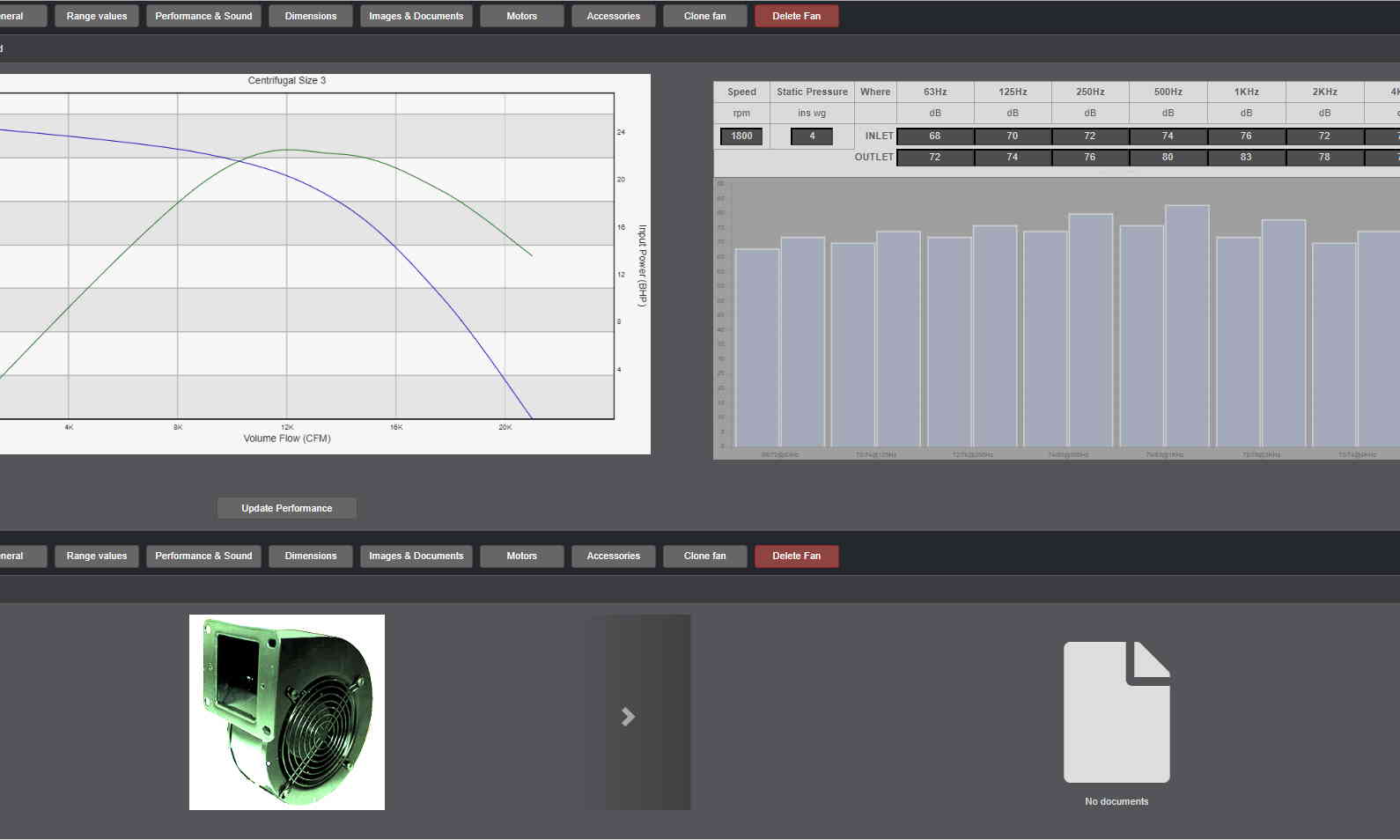
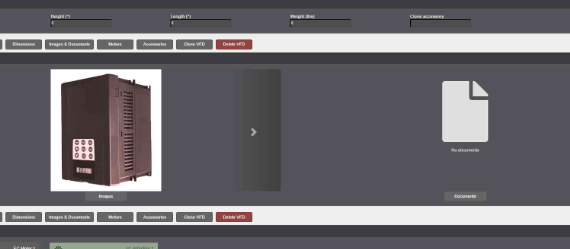
Embellishing your selector
The Base Selector may be sufficient for all your needs without any upgrades. However, depending on your requirements and budget there are many features you can add to your package to enhance its use and performance. With our free trial, you can try out the extensions and see if they work for you before making them part of your package.
Your version of WebFAN can also be fully customized to your needs by the software engineers at Computair.
Why not try WebFAN out with a free trial any questions about WebFAN or would like a Computair engineer to walk you through the software – register your email with us and we’ll get in contact with you.