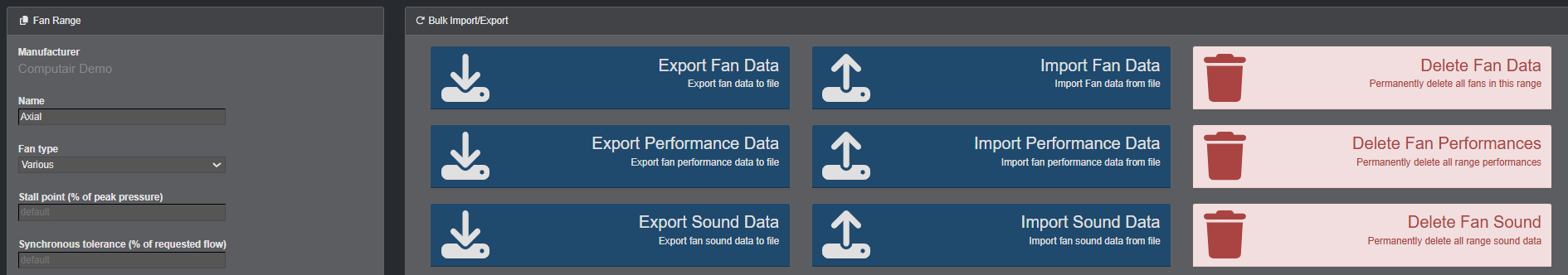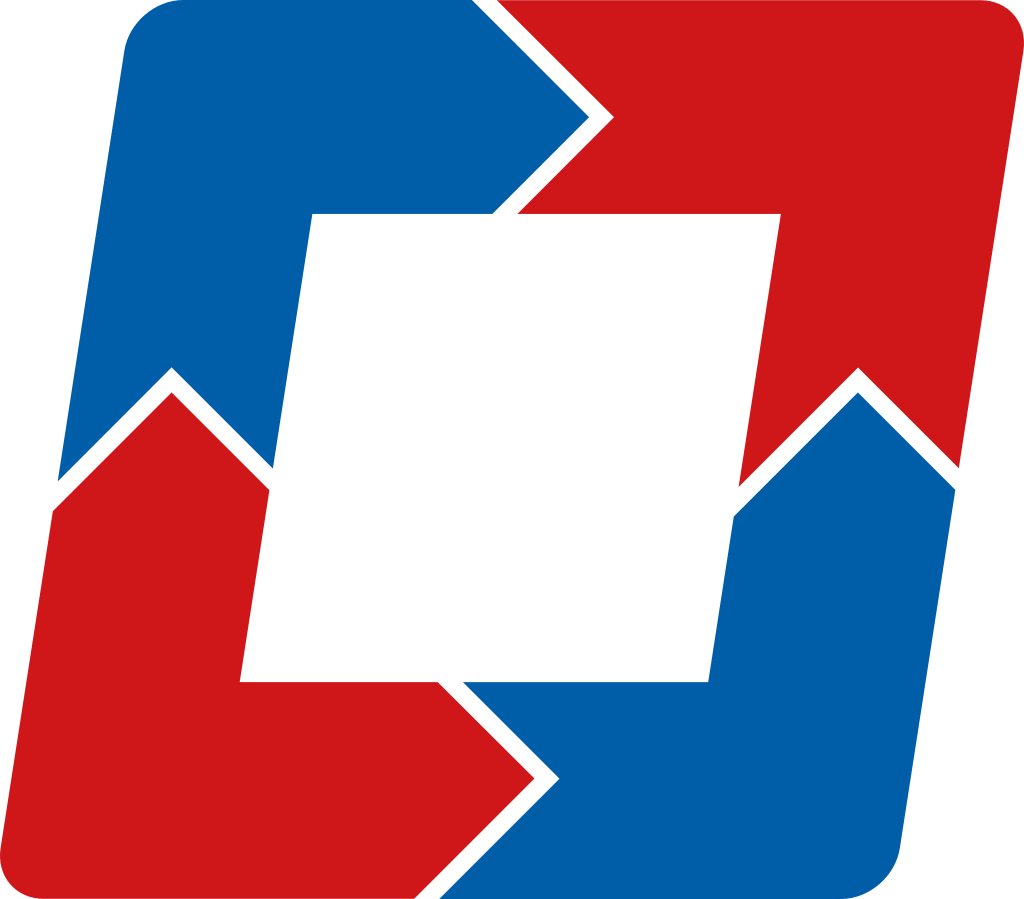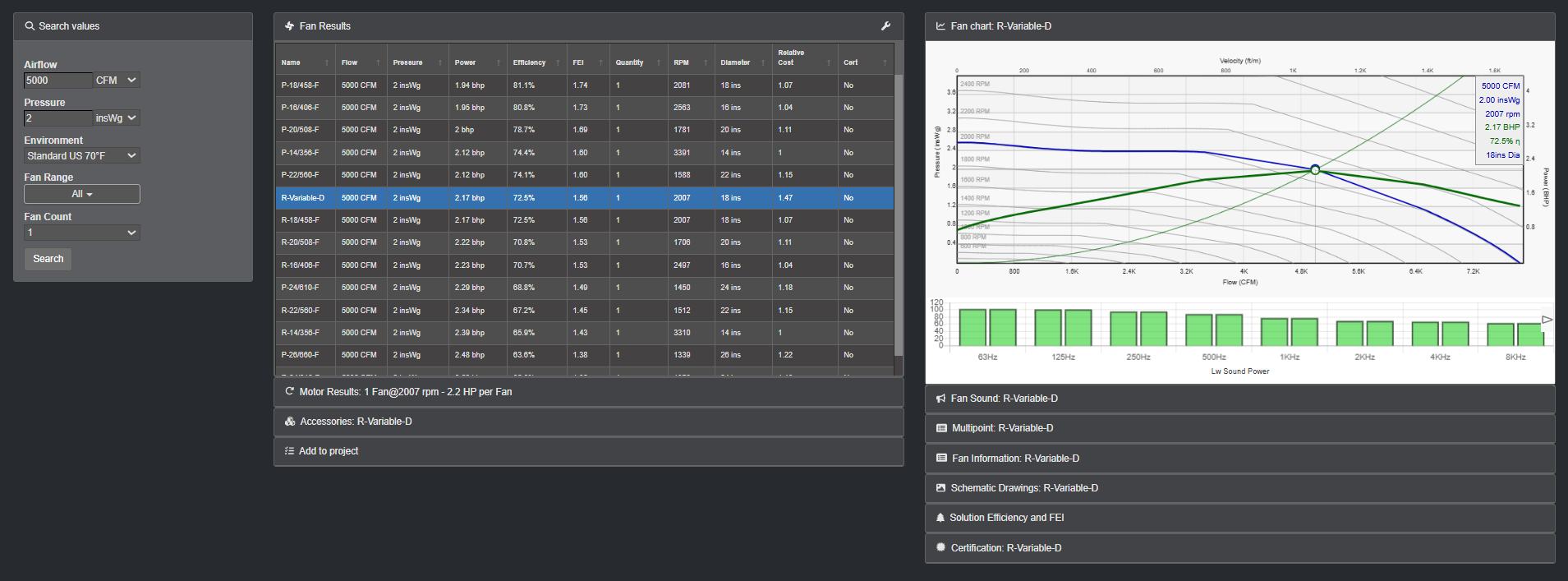
WebFAN
FANSELECTIONSOFTWARE BY COMPUTAIR
The WebFAN process
We have made our webFAN selection process as easy and user intuitive as possible allowing users to select their fans in a sequential order.
First, users are required to input their operating conditions via the search panel such as airflow, pressure and fan count along with any other operating conditions you require.
The software will then generate a results list of suitable fans based on performance and efficiency.
Once a fan is selected, you can then select an appropriate motor as well as accessory or VFD.
Once a desired fan has been selected, users are able to see the fan chart, fan sound power and pressure values and drawings.
All this information along with motor and VFD results information will be available in a customisable submittal which you can add to a project and download as a PDF if desired.
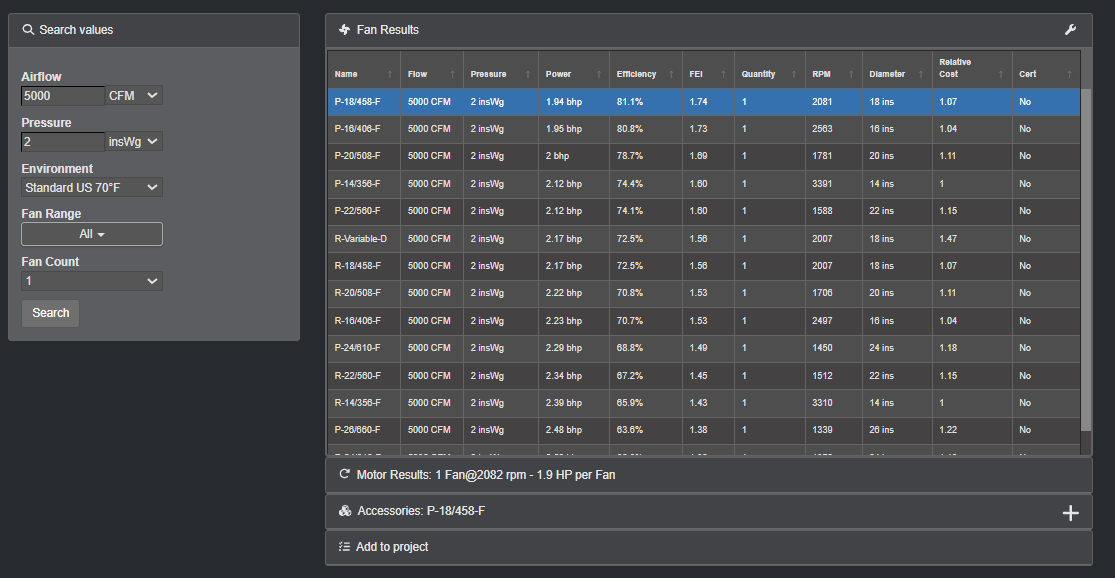

FANSELECTIONSOFTWARE BY COMPUTAIR
What types of fans do we support?
Our fan selection software is designed to support many different types of fans such as petrochemical, gas movement fans, fan arrays and fans with high pressure requirements.
The software also supports N-1 configurations which ensures that the system can maintain the required operating point conditions even if one fan fails.
Similarly, we cater for N+1 configurations ensuring that one extra fan is added to the fan array so that if one fan fails, the system continues to work as normal.
FANSELECTIONSOFTWARE BY COMPUTAIR
Excel import/export feature
Our webFAN software has an excel import/export feature which is designed to simplify the management of large inventory data, making it easy for users to handle their fan, motor and VFD data.
The import functionality allows users to import structured Excel files directly into the system, making it quick and easy to update databases without the need for manual data entry.
On the other hand, the export function enables users to download the current data as an excel.
We also have an advanced sound functionality where you can import/export all your sound data either from your inventory or from the results screen.
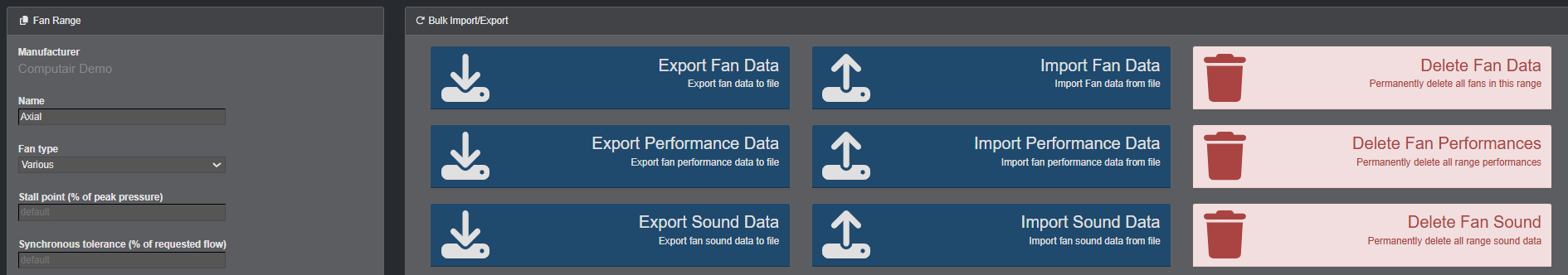

FANSELECTIONSOFTWARE BY COMPUTAIR
Search Panel
WebFan offers both standard search panels and advanced search panels, designed to streamline the fan selection process and get the best possible fans for you.
In the standard search, users can enter core performance criteria such as airflow and static pressure along with any other requirements they desire such as wheel width, density, fan count and fan range, generating a results list of compatible fans.
For more complex needs, the advanced search panels allows users to apply additional filters such as sound values, duty tolerance, backdraft dampers, cube types, minimum efficiency and much more.
Our USP is that our search panels, as well as nearly every feature within the webFAN software, is bespoke and highly customisable to you and your needs as it can be tailored to fit the operational requirements for any client.
This means that even if you don’t see something in our software through the website or demos, but you would like to have it as a feature, we can certainly cater to your needs.
FANSELECTIONSOFTWARE BY COMPUTAIR
Projects
The projects section provides users with a central workspace in order to manage your fan selections.
After selecting a fan, motor and VFD, users can add it to a specific project and build up a bill of materials (BOM).
Within each project, users can edit their current selection, clone a fan to reselect at different operating points and view their datasheet.
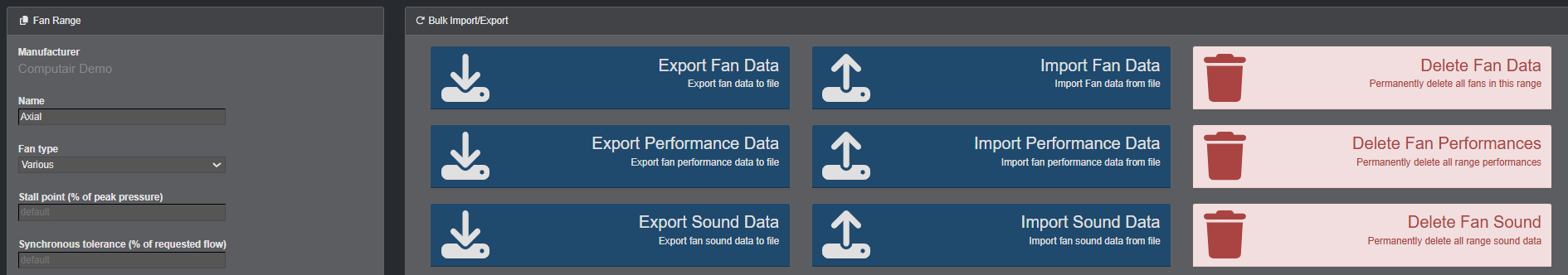
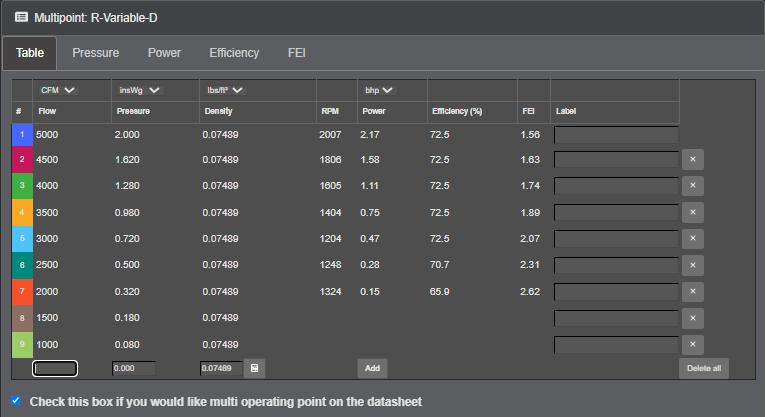
FANSELECTIONSOFTWARE BY COMPUTAIR
Multi Operating Point
Our webFAN selection software system has a multi operating point feature which allows users to compare the fan performance across multiple sets of operating conditions of your choice such as varying airflow rates and pressure.
The software will then calculate the fan speed, power, efficiency, density and FEI for each defined operating point which then is presented in a single results table and graph for easy comparison.
This is particularly useful for when a fan must perform efficiently under different scenarios such as for summer and winter.
Additionally, our software allows export of these scenarios for reporting in a customised submittal/datasheet.
Find out more about our multi operating point feature here.
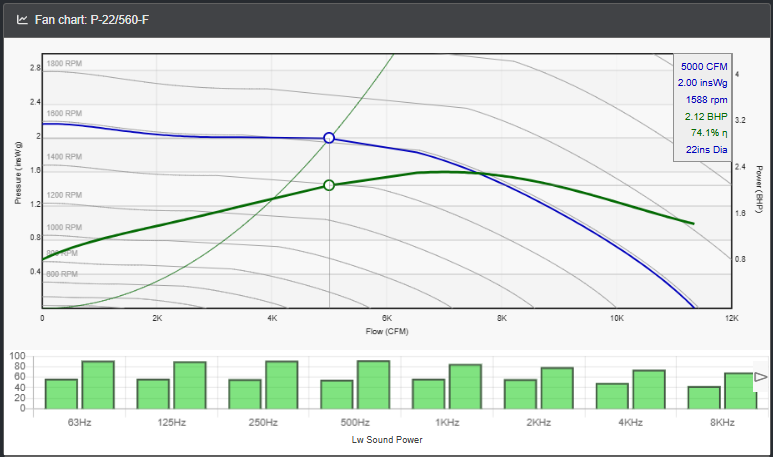
FANSELECTIONSOFTWARE BY COMPUTAIR
Fan Chart
Our webFAN software includes fan performance charts that are available once selecting a fan and these are also shown on the submittal.
Not only does the fan charts display the operating parameters such as airflow and pressure but we also offer customisable lines such as showing the max rpm line, surge stall, axial efficiency circles or even FEI bubbles.
These are all optional to users and can be switched on or off. As the software is bespoke to every client, even if there is some data not shown on the fan chart that you would like in the system, we are more than happy to include it for you.
Find out more about our fan charts here.
FANSELECTIONSOFTWARE BY COMPUTAIR
Hosting
A key requirement of getting you up and running fast is ensuring an easy and hassle-free installation on your web servers.
In webFan, we like to make our hosting options flexible and convenient.
Clients have an option to either choose to self-host the software on their own servers, such as through providers like GoDaddy, or Computair can host it for you on our secure servers powered by Amazons AWS.
Integration is simple and seamless, especially for clients with WordPress websites, as our fan selection software can be added directly as an addon to your current site.